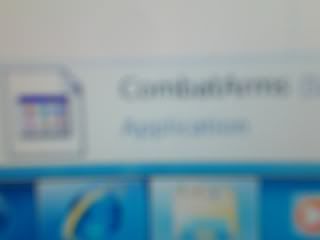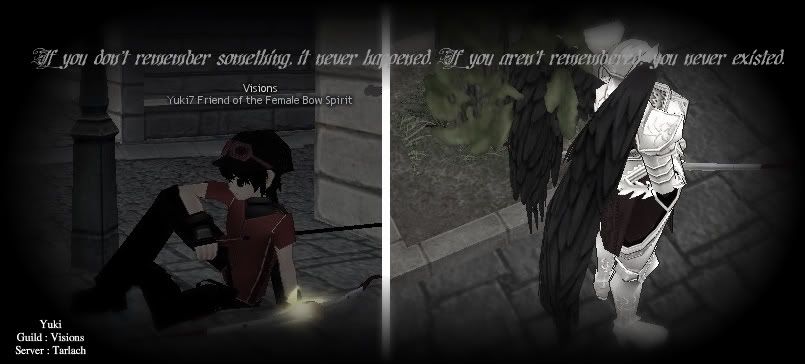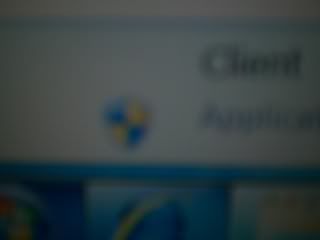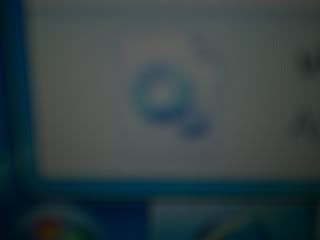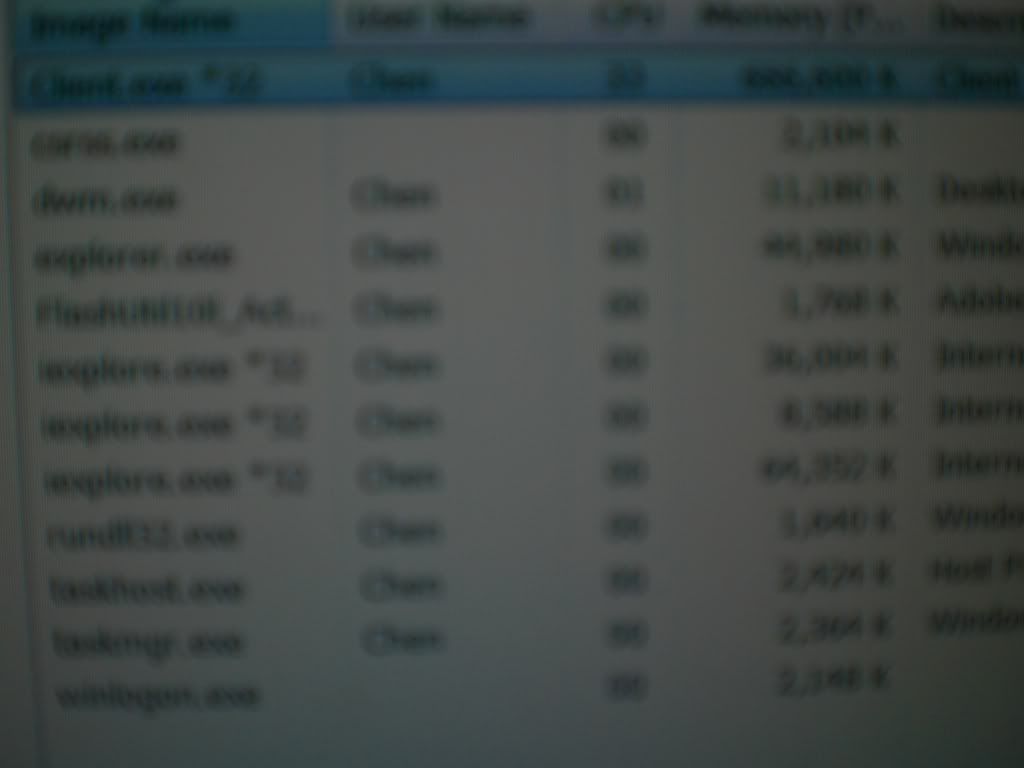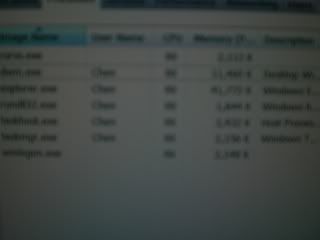AkaOkamiThe Daydreamer

Joined: 14 Apr 2010
Posts: 970
|
re: Need Computer Help.
 by AkaOkami on 2011/03/09 15:39 by AkaOkami on 2011/03/09 15:39
Sorry I'm kind of paranoid after Yuki's little virus problem. And yes I'm using his computer and I don't want my dad yelling at me for getting a virus again or something. So I just wanna ask, what the hell is that little icon in the picture? (The one that looked like a piece of paper with the
blue/green stuff in it?) I think I've seen that somewhere before...
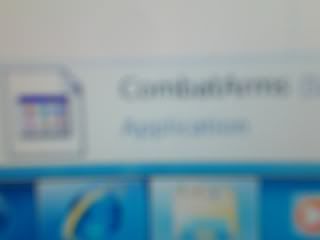
I know it's not clear.
What it says :
Application
File Description : Combat Arms Launcher
File Version: 0.0.0.
Company: Nexon
I downloaded Combat Arms from the OFFICAL SITE and I saw this weird icon. In the CA folder.
The CA guy's face ONLY shows up when I delete it and I see the icon in the trash bin OR when I click to view its properties.
Normally the other icons like "Combat Arms Direct" or "CAV" or "EndingBanner" would have a picture of the CA guys (with or without the shield thing on his face) just like that. I tried deleting it but, I can't run the game without it.
This something I should be worried about? Idk why THAT picture is there instead on the CA guy's head.
Idk what Yuki did with this Computer
Last edited by AkaOkami on 2011/03/10 16:13; edited 1 time in total
_________________ 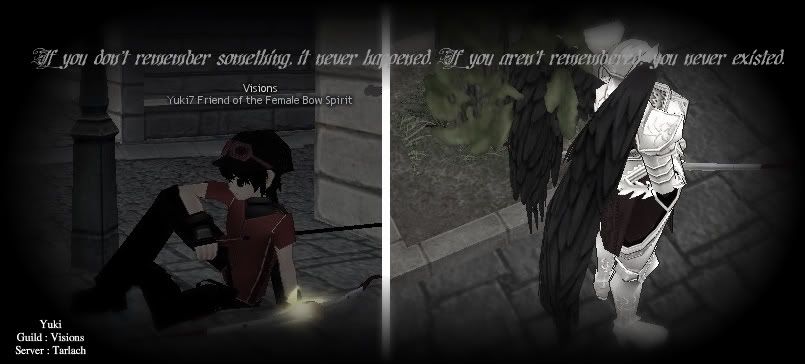
|
|
Cyril0321Cyril0321Council Member

Awarded:
Joined: 25 Jul 2009
Posts: 2579
|
re: Need Computer Help.
 by Cyril0321 on 2011/03/09 21:52 by Cyril0321 on 2011/03/09 21:52
Looks like an incomplete download/installation. When you downloaded combat arms, did you wait until all downloads and installation were complete? You probably saw this file when the installation was still going on? There are temporary files created in your computer when an application is being installed. If that's the case, just reinstall the game, and this time just wait until everything is finished installing! =P
If you didn't see this file in the middle of an installation, it could just be a small icon glitch (windows does this when there is lack of page file memory, mostly when your computer has been on for a long time!). Try closing the combat arms folder and going back to it. Also try restarting your computer.
If you still cannot see the original Icon, it could mean that you already have a malware in your computer. If you do, that won't be the only application that will lose its icon. If other applications have also lost their icons, there is a strong chance it is a malware problem.
Tell me if your situation fits any of what I talked about so I can help and provide you with more information on what to do next!
_________________ All Visions Website Graphic Archive. You might remember some of these: Click here!
|
|
AkaOkamiThe Daydreamer

Joined: 14 Apr 2010
Posts: 970
|
re: Need Computer Help.
 by AkaOkami on 2011/03/10 15:58 by AkaOkami on 2011/03/10 15:58
| Cyril0321 wrote: | Looks like an incomplete download/installation. When you downloaded combat arms, did you wait until all downloads and installation were complete? You probably saw this file when the installation was still going on? There are temporary files created in your computer when an application is being installed. If that's the case, just reinstall the game, and this time just wait until everything is finished installing! =P
If you didn't see this file in the middle of an installation, it could just be a small icon glitch (windows does this when there is lack of page file memory, mostly when your computer has been on for a long time!). Try closing the combat arms folder and going back to it. Also try restarting your computer.
If you still cannot see the original Icon, it could mean that you already have a malware in your computer. If you do, that won't be the only application that will lose its icon. If other applications have also lost their icons, there is a strong chance it is a malware problem.
Tell me if your situation fits any of what I talked about so I can help and provide you with more information on what to do next! |
Well I did wait for the install to finish 100%, CA even opened up once it was done. The game opens up properly but it's just that one icon. It's alway like that no many how many times I restart my computer. As for what you said about the malware, well if it really is malware, then it shouldn't be the only one thats like that. There should be others as well right? My mabinogi icons as well as many of my other combat arms programs look normal.
Like I said, only when I delete the thing, and go to recycle bin do I see the CA icon normally, or when I view its properties.
If it is a glitch, then it should've gone away?
This computer was a vista, however my uncle made it into windows 7? I don't know if that's what's causing it.
These are some of the other icons I took a picture of, sorry it's really blurry.
One that looks like a blank piece of paper.
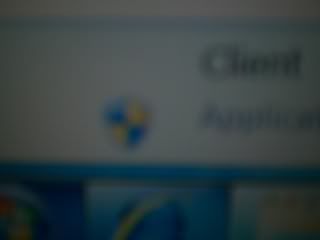
Looks like those hackshield thing without the Mabinogi Logo in the back. (I saw on abother icon with the mabi logo but this one doesn't have it.)
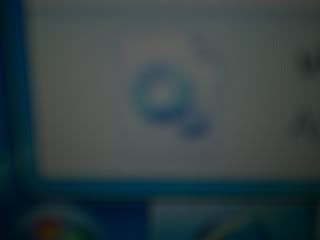
Paper with blue gear things on it.

And this.
I haven't exactly tried redownloading it, but I have thought about uninstalling the the whole thing.Just get rid of it. (However there is no "uninstall" icon in the folder, unlike Mabinogi.
And Thank You for trying to help ^^
EDIT : Okay I just opened up my Comtrol Panel to delete CA and I found something I never downloaded before and it's called "Pandora's Media Booster"?
I googled it and they said it was a spyware??? So I imediately uninstalled it. So should I still be worried? Now one of my Mabinogi icon looks like this.

_________________ 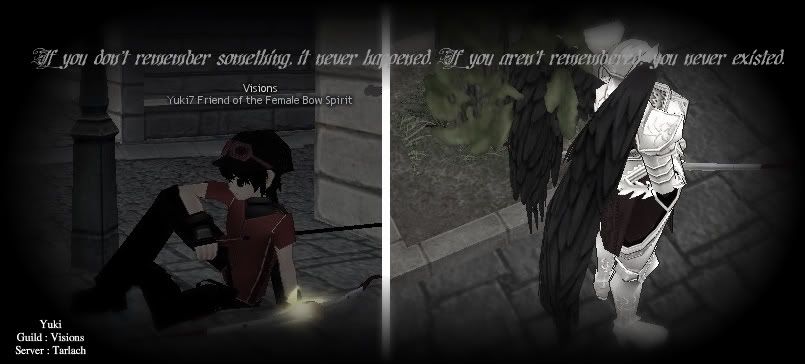
|
|
AkaOkamiThe Daydreamer

Joined: 14 Apr 2010
Posts: 970
|
re: Sorry for double post.
 by AkaOkami on 2011/03/10 17:44 by AkaOkami on 2011/03/10 17:44
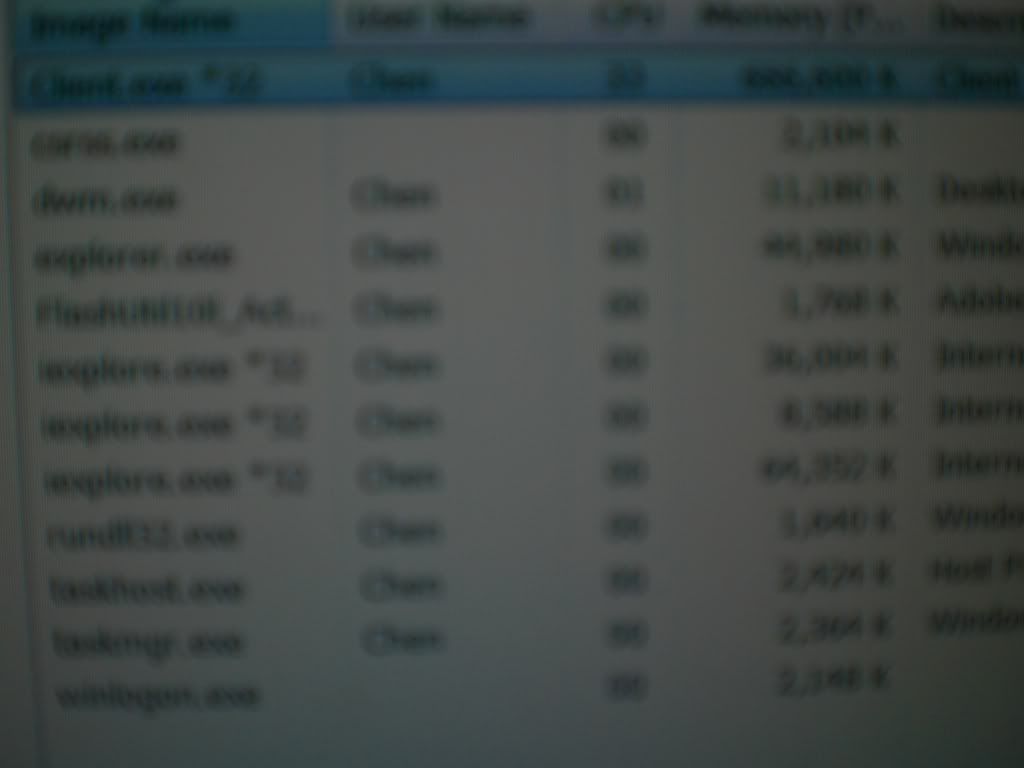
Application :
Guild Forum (My internet stuff)
Mabinogi
Processes :
Client.exe*32
csrss.exe
dwm.exe
explorer.exe
(Things like that. Only two don't have descriptions which are
winlogon.exe
csrss.exe
)
Proccesses : 38
CPU Usage: 40, 50, 70, 56% (It keeps jumping)
Physical Memory: 45%
I'm really sorry for all this once again.
EDIT:
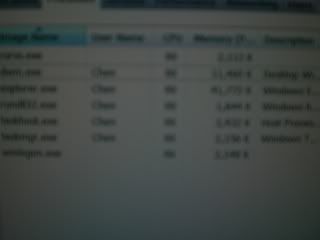
Well I took this picture after I restarted my computer. And these things were running. Basically it the same when mabinogi, just without the "Client" listed.
Anyways, I'm assuming those are suppose to be there.
However there are those two, (the first and last one) that I can NOT view its properties. And I have no idea what it is. csrss.exe and winlogon.exe
When I first restarted my computer and checked my task manager, the CPU jumped from 0 - 9 and back to 0 again. I think that's because the task manager is on? idk...

The CPU, Processes and Memory when internet and mabinogi is off.
I have also done some research on these two .exe things. People say it's necessary and that deleting either of them will cause my computer to run abnormally. Then again, viruses can disguise themselves as these two .exe things as well.
I just know that it's on my Processes List (Task Manager) all the time. It has no description, no User Name, CPU = 0, and that the csrss one take 1,768K Memory and that the winlogon.exe takes 2192K.
AND that I can NOT view both properties and open file location...
_________________ 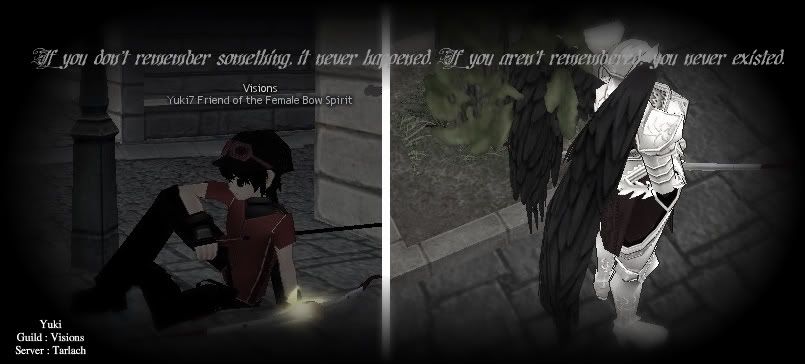
|
|
Guest

|
re: Need Computer Help.
 by Guest on 2011/03/11 4:56 by Guest on 2011/03/11 4:56
Pandora Media Booster is installed when you download Nexon games through its manager.
Winlogon can SOMETIMES be a trojan called Vundo, otherwise its fine.
csrss is fine, don't touch it (Its a core Windows Process). Can't really see the rest of the processes from your pictures.
Gear thing is a DLL file, games usually use DLL for their engines and core software.
The NMservice, is Nexon Messenger, You use this to communicate as we do on guild chat and such.
Blank piece of paper is usually data, or a simple file, nothing to worry about unless it looks particularly suspicious, something like ANTIVIRUS 2012 PROTECTION.Dat would be suspicious xD.
The Client is an executable file without an icon, I believe the Client.exe for Mabinogi is basically the client itself. Nothing to worry about i have the same file.
If you are still concerned about the processes, press 'show processes from all users' and show me a picture.
Guest Post Rules are In Effect for this Post
|
|
LuffyDDThe Complicated
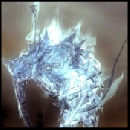
Joined: 30 Aug 2009
Posts: 408
|
re: Need Computer Help.
 by LuffyDD on 2011/03/11 4:56 by LuffyDD on 2011/03/11 4:56
Sorry that was me, forgot to log on :S
|
|
AkaOkamiThe Daydreamer

Joined: 14 Apr 2010
Posts: 970
|
re: Need Computer Help.
 by AkaOkami on 2011/03/11 7:22 by AkaOkami on 2011/03/11 7:22
| Anonymous wrote: | Pandora Media Booster is installed when you download Nexon games through its manager.
Winlogon can SOMETIMES be a trojan called Vundo, otherwise its fine.
csrss is fine, don't touch it (Its a core Windows Process). Can't really see the rest of the processes from your pictures.
Gear thing is a DLL file, games usually use DLL for their engines and core software.
The NMservice, is Nexon Messenger, You use this to communicate as we do on guild chat and such.
Blank piece of paper is usually data, or a simple file, nothing to worry about unless it looks particularly suspicious, something like ANTIVIRUS 2012 PROTECTION.Dat would be suspicious xD.
The Client is an executable file without an icon, I believe the Client.exe for Mabinogi is basically the client itself. Nothing to worry about i have the same file.
If you are still concerned about the processes, press 'show processes from all users' and show me a picture. |
Yea...Apparently, I found out about the Panadora Media thing a bit too late. I'll worry about it when updates come along.
As for the mabinogi icon (the one in the middle) it's nothing to worry about right? Just kind of worried since I don't see its logo. (Unlike the Adobe or NM)
I'm just worried about the csrss and winlogon thing because I can NOT view its properties through the taskbar. However I can when I search for it through serach bar. (Location Window32 etc etc). Are you able to view its properties through the task bar?
And Thanks ^^
_________________ 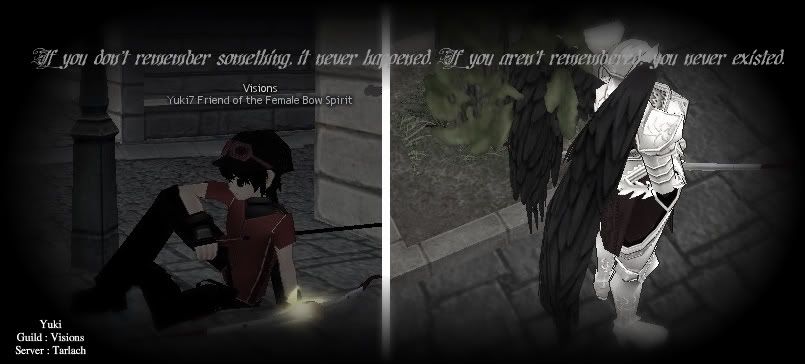
|
|
LuffyDDThe Complicated
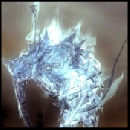
Joined: 30 Aug 2009
Posts: 408
|
re: Need Computer Help.
 by LuffyDD on 2011/03/11 7:38 by LuffyDD on 2011/03/11 7:38
Not to sure about the Mabinogi file, Cyril explained it above, i believe she is correct. This sort of thing usually occurs to me i either refresh or restart my computer.
csrss and winlogon are core windows processes, The reason why you aren't able to see their properties is because task manager does not have administrative rights. To get administrative rights for the task manager processes, click show all processes from users at the bottom. From then on all your processes will show description.
There is nothing to worry about, Everything you run and do on the computer will take 'memory'.
If your in need of a Anti Virus, get ESET NOD32 though if you can't pay i recommend avast! as a free alternative. For your basic scanning get Malwarebytes Anti Malware.
Good Luck!
|
|
manasouSoysauce

Awarded:
Joined: 19 Jun 2010
Posts: 739
|
re: Need Computer Help.
 by manasou on 2011/03/11 12:19 by manasou on 2011/03/11 12:19
Use print screen and cut/paste your screen shots into paint accordingly. It's really hard to see what you're showing. x_X
|
|
Cyril0321Cyril0321Council Member

Awarded:
Joined: 25 Jul 2009
Posts: 2579
|
re: Need Computer Help.
 by Cyril0321 on 2011/03/11 12:55 by Cyril0321 on 2011/03/11 12:55
Yuki, the icon for a shortcut or folder can also disappear if the assigned .ico file is missing? This is an example of an icon file from DFO included in the folder:

Check if you have icon files in your game folders. If you don't that may be why some of your game files do not have the right icon. You don't have the icon file perhaps because the one who packaged the latest patch of combat arms forgot to include it! Icon files aren't really necessary to run applications, they just make the file folder look pretty.
I just noticed actually that my mabinogi's client.exe doesn't have an icon. It's probably because there is no icon file in my folder. The icon file wasn't included in the latest mabinogi installation when I had to reinstall mine!
Also, the .dat file you took a screen shot of, that icon is normal for it, a blank piece of paper. That just means you don't have any software in your computer that can identity .dat files - no one does! xD
_________________ All Visions Website Graphic Archive. You might remember some of these: Click here!
|
|
AkaOkamiThe Daydreamer

Joined: 14 Apr 2010
Posts: 970
|
re: Need Computer Help.
 by AkaOkami on 2011/03/11 15:37 by AkaOkami on 2011/03/11 15:37
Ohhhhh, I think I get it. And no my mabinogi folder does NOT have an icon file. That explains the icon thingies. I'm just worried it was a "phony" file, viruses and whatnot. After what happened to Yuki, well, I'm just worried about it breaking down. (I'm really cheap, so I hate spending money to fix things.)
As for the csrss and winlogon thing. *Facepalm* I forgot about those permission things! Ugh! But normally they should have a pop up box saying you need permission. Meh.
And sorry about all the blurry pictures, I havent really figured out how to use those print screen things yet. I will eventually.
And I wanna say THANK YOU EVERYONE!! ^^ For helping me through my mid-life computer crisis xD I'm too paranoid about everything. I should really take computer lesson so I don't have to bug you guys about it. And sorry I wasted your time with MY problems....
So now I'll just be sticking to the "safe" sites for now like fanfiction or youtube. :3
_________________ 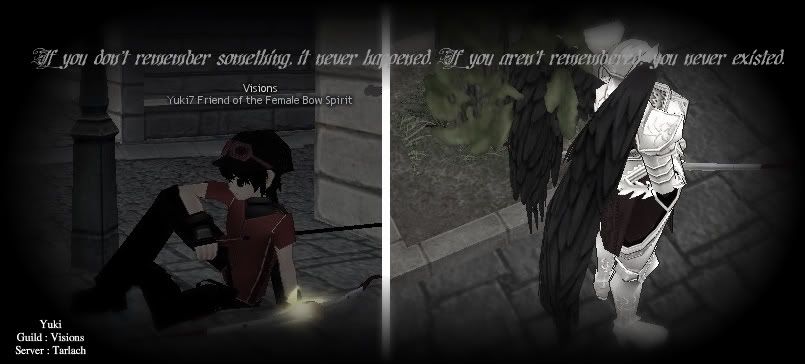
|
|
FalmostaFalmostaLegacy Member

Awarded:
Joined: 24 Jan 2010
Posts: 1987
|
re: Need Computer Help.
 by Falmosta on 2011/03/15 20:03 by Falmosta on 2011/03/15 20:03
There is a easier why to take screen shots.
with CTR+printsrc and then crt + v into pain
or CTRL+SHIFT+printsrcn for the current window.
_________________ Burn past all your pride. Arise from the flames, Blue Flare!

|
|
Guest

|
re: Need Computer Help.
 by Guest on 2011/03/18 18:15 by Guest on 2011/03/18 18:15
Incomplete installation- something's wrong with the installation engine, the ploaded file has been corrupted , or something weird happened when your internet suddenly d/cs at a critical installation point
Guest Post Rules are In Effect for this Post
|
|
|
|
re: Need Computer Help.
 by BloodEternity on 2011/03/18 18:18 by BloodEternity on 2011/03/18 18:18
That last post was from me and  @ human verification test @ human verification test
Copy two words and solve a kindergarten level math problem?
|
|
AkaOkamiThe Daydreamer

Joined: 14 Apr 2010
Posts: 970
|
re: Need Computer Help.
 by AkaOkami on 2011/03/18 20:44 by AkaOkami on 2011/03/18 20:44
Oh okay, thanks. And sorry I didnt see that Fal posted til now. I'll try that tomorrow with the copying and pasting thing ^^ Thanks!
_________________ 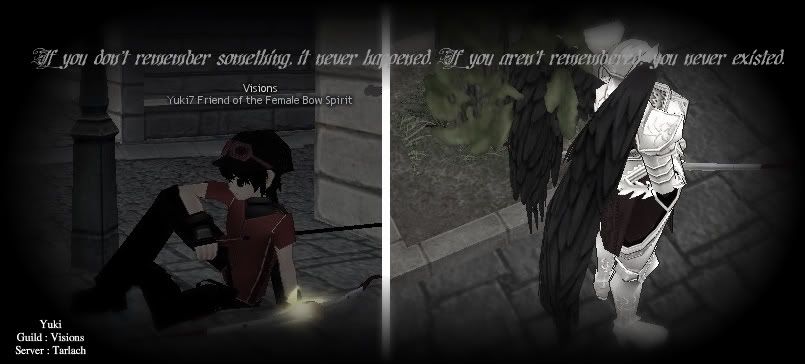
|
|
|
|