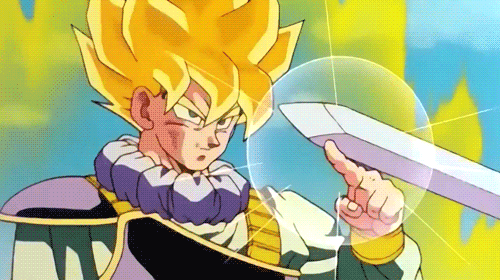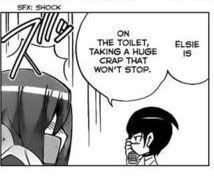lampertThe Burrito Soup Lord Dictator

Joined: 26 Jul 2009
Posts: 1609
|
re: ARGH
 by lampert on 2010/07/07 2:02 by lampert on 2010/07/07 2:02
So, my computer is broken. It won't turn on. Well, it turns on, but it won't load windows or mac.
Maybe someone good with computers (cough encore cough) could tell me whats wrong.
It's a macbook pro, it has leopard and windows XP. Neither will load all the way. On the windows, it gives me the error page
unmountable_boot_volume
then its all the 0x00000000ED all that jazz.
And for the mac side, it just shows the apple icon and doesn't ever load. Any help? I have the snow leopard OS disc that i can replace the mac side with, and a erecovery disc for the windows, but the recovery hasnt worked yet.
_________________ Just remember, i am always watching you... always.
|
|
Cyril0321Cyril0321Council Member

Awarded:
Joined: 25 Jul 2009
Posts: 2579
|
re: ARGH
 by Cyril0321 on 2010/07/07 12:28 by Cyril0321 on 2010/07/07 12:28
mm, I don't know how to troubleshoot a macbook but it looks like you're having some serious errors.
I would suggest you boot up the whole thing from scratch, get a new computer, or consult a technician who would probably tell you to do the same thing! 
_________________ All Visions Website Graphic Archive. You might remember some of these: Click here!
|
|
|
|
re: ARGH
 by Kitten_Chan on 2010/07/07 12:34 by Kitten_Chan on 2010/07/07 12:34
Sire just install the game again ^^ I did and it worked.
_________________ Hard work never killed anybody, but why take a chance?
|
|
MMLinkLegacy Member

Joined: 05 Apr 2010
Posts: 1060
|
re: ARGH
 by MMLink on 2010/07/08 8:02 by MMLink on 2010/07/08 8:02
Well, I took an A+ Computer Repair class this past school year, but we didn't work on Vista or 7, and we didn't work on Macs.
|
|
LuffyDDThe Complicated
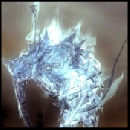
Joined: 30 Aug 2009
Posts: 408
|
re: ARGH
 by LuffyDD on 2010/07/08 8:40 by LuffyDD on 2010/07/08 8:40
First i would say boot into Safe Mode, but i don't know if it works on Mac o.o
If you have bootcamp try this-
1-Hold in the Power Key for 5 to 12 seconds (Shuts down the from open firmware)
2-Boot your machine holding down the option key (immediately and before you boot).
3-Select OS X
4-Start up Boot Camp and select the "restore to one volume" option
5-Now Restart
6-You now have an XP-Free Machine that is ready to do a fresh install.
7-Run Boot Camp as you did initially and re-install XP.
Do all this at your own risk, i won't know how it'll end up
Last edited by LuffyDD on 2010/07/08 8:47; edited 1 time in total
|
|
SoulsapSoulsapsPedobear of Visions

Joined: 02 Apr 2010
Posts: 1536
|
re: ARGH
 by Soulsaps on 2010/07/08 8:42 by Soulsaps on 2010/07/08 8:42
oeernc?
8D?
_________________ 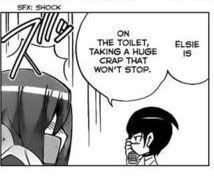
|
|
|
|
re: ARGH
 by Healing Gibby on 2010/07/08 9:15 by Healing Gibby on 2010/07/08 9:15
You could always set it ablaze like I do with my computers :D. Or you can take it apart and replace dysfunctional parts. But, seriously, set ablaze. Always fun :D (and I'm supposedly in the comp sci major..... ..... ..... ..... ..... ..... ..... next year XD)
_________________ 
|
|
lampertThe Burrito Soup Lord Dictator

Joined: 26 Jul 2009
Posts: 1609
|
re: ARGH
 by lampert on 2010/07/09 1:24 by lampert on 2010/07/09 1:24
At luffy: the osx disk ain't loading.
At Cyril: I'm tried to start from scratch and reinstall, but NOTHING is working. I'm taking it on on Saturday hopefully.
At gibby: YES
At kitty: hello
at soulsap: rawr
at link: hgbkfl
at encore: where the eff are you?
_________________ Just remember, i am always watching you... always.
|
|
Encore* (。◕‿‿◕。)

Awarded:
Joined: 25 Nov 2009
Posts: 680
|
re: ARGH
 by Encore* on 2010/07/11 6:10 by Encore* on 2010/07/11 6:10
oops. my bad :P i missed this haha. 
still need help? 
_________________ 

|
|
MMLinkLegacy Member

Joined: 05 Apr 2010
Posts: 1060
|
re: ARGH
 by MMLink on 2010/07/11 9:36 by MMLink on 2010/07/11 9:36
| lampert wrote: |
at link: hgbkfl
|
?!?!
|
|
FalmostaFalmostaLegacy Member

Awarded:
Joined: 24 Jan 2010
Posts: 1987
|
re: ARGH
 by Falmosta on 2010/07/11 10:44 by Falmosta on 2010/07/11 10:44
All i can say is... Send it back to the mac store and have mac fix it :S
_________________ Burn past all your pride. Arise from the flames, Blue Flare!

|
|
|
|